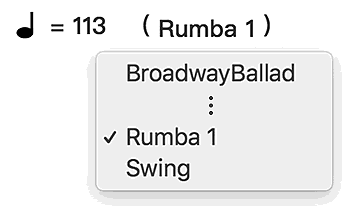Jianpu Interface
Jianpu Interface
In editor mode, in the top left(mobile device is in bottom left) Menu buttom can switch show or hide menu。

In the menu right Play function ,click play button then play music。

When you click play button then pause button and stop button can use, and the buttons from left to right is Main / Chord / Drum can be selected, default is full open, and when you click button, the button color from black to gray means close?you can adjust by yourself。

In the left to sheet info Rhythm and Accompaniment info?in th center is sheet name , in the right to sheet info is sheet author info。
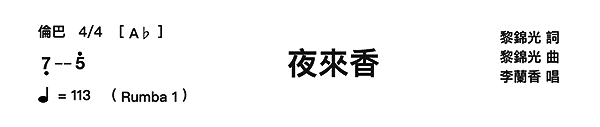
Rumba is Style 4/4 is time signature In the left is original key ,click original key , you can change key。
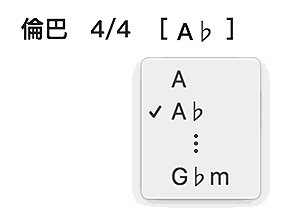
Show the highest and lowest note。
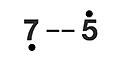
Click 113 can show bar to adjust speed。
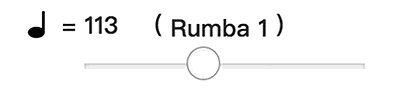
Click ( Rumba 1 ) then will show menu to change other accompaniment。