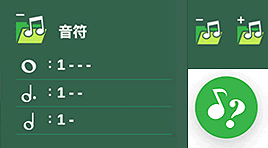Jianpu Editor
Jianpu Editor
In editor mode, in the top left(mobile device is in bottom left) Menu buttom can switch show or hide menu

In the menu right Tools Icon function below:
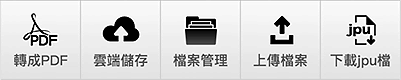
Whe you edit the sheet, system will not auto save, you must remember to click save button if you has completed some note or lyrics
Upload midi file to coverto jianpu。
In the menu right Play music function ,Click play button to play music。

When you click play button then pause button and stop button you can use,and in the button right the buttons from left to right is main / chord / drum can be selected, default is full open, and when you click button, the button color from black to gray means close?you can adjust by yourself

You can click publish or unpublish or create a new sheet。
When you publish your sheet, you can share with your friends。
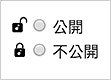
In the left of sheet info is rhytem and Accompaniment info,in the center is sheet name ,In the right of sheet name is author info。
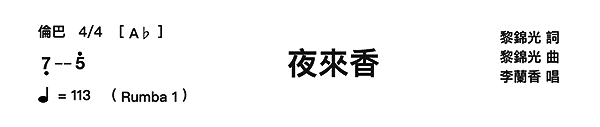
click time signature 4/4 , you can change time signatrue, now is support 4/4, 3/4, 2/44 time signature 。
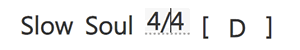
Rumba is
Style
,click Rumba to change。
In the left is
original key
,click original key , you can change key
up key
or
down key
。
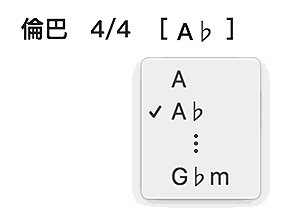
Show the highest and lowest note。
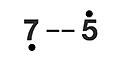
Click 113 can show bar to adjust speed。
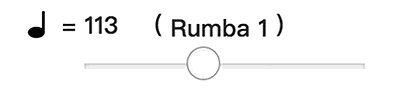
Click ( Rumba 1 ) then will show menu to change other accompaniment
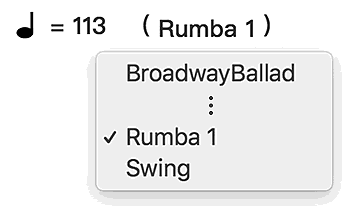
in the sheet info center is sheet name ,in the right is sheet author info,you can click name, composer, lyric writer to change input。
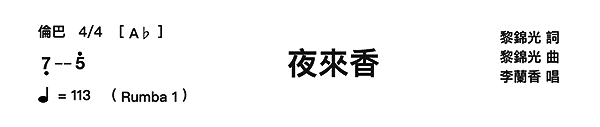
In editor mode, the left side is instroduce how to use jianpu langauage for user to easy use, the mobile devices is hide, just click right bottom can show。